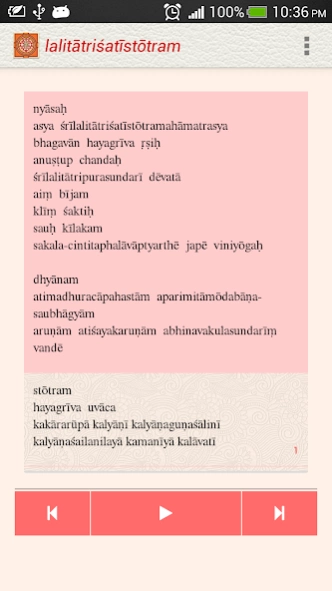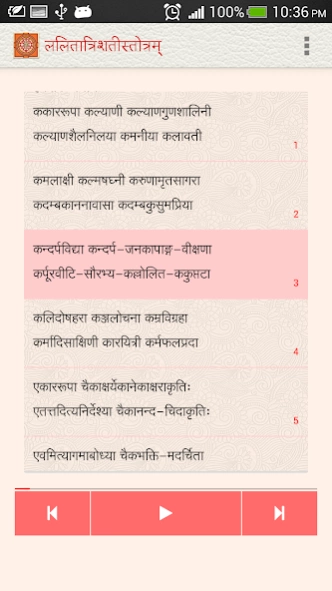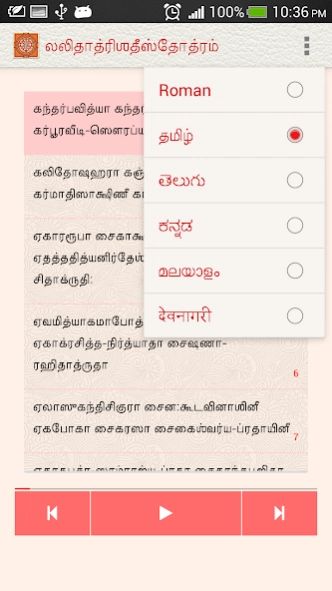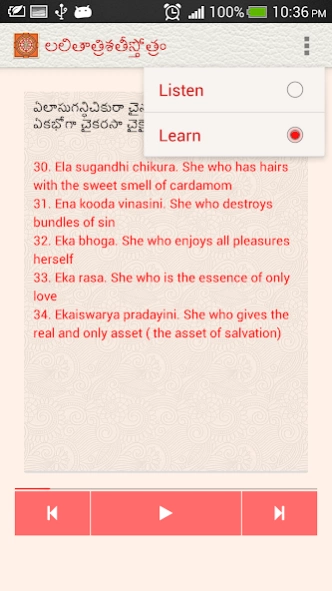Lalita Trishati 1.8
Free Version
Publisher Description
Lalita Trishati - Learn to recite Lalita Trishati with audio, lyrics and meaning
Lalita Trishati (or Śrī Lalitā Triśatī or Lalitha Trishati Stotram) is a devotional hymn addressing the 300 divine names of Devi Parvathi, the consort of Lord Shiva.
The Lalita Trishati app, under the NityaŚlokas collection, is a creation of ThirdEye Apps.The app has been created with the intention of making it easier for children and adults equally, to learn traditional slokas (verses) and includes the following features
✓ 2 optional modes: Learning mode and Listening mode with play 'Once' or 'Repeat' options
✓ Verses in 6 different optional languages :
• தமிழ் (Tamil)
• తెలుగు (Telugu)
• ಕನ್ನಡ (Kannada)
• മലയാളം (Malayalam)
• देवनागरी (Devanagari, Hindi) and
• Roman (Transliteration)
✓ Embedded Audio for all verses (no internet connection is required)
✓ Easy navigation through different verses
✓ Meaning for every verse (in the learning mode)
The app is available for free. If you find this app useful, we seek your support, for our development of similar apps, through an in-app purchase. The in-app purchase disables ads which are otherwise served in the free version.
About Lalita Trishati
Lalita Trishati is a free app for Android published in the Reference Tools list of apps, part of Education.
The company that develops Lalita Trishati is ThirdEye Apps. The latest version released by its developer is 1.8.
To install Lalita Trishati on your Android device, just click the green Continue To App button above to start the installation process. The app is listed on our website since 2023-12-28 and was downloaded 10 times. We have already checked if the download link is safe, however for your own protection we recommend that you scan the downloaded app with your antivirus. Your antivirus may detect the Lalita Trishati as malware as malware if the download link to com.nityaslokas.lalitatrishati is broken.
How to install Lalita Trishati on your Android device:
- Click on the Continue To App button on our website. This will redirect you to Google Play.
- Once the Lalita Trishati is shown in the Google Play listing of your Android device, you can start its download and installation. Tap on the Install button located below the search bar and to the right of the app icon.
- A pop-up window with the permissions required by Lalita Trishati will be shown. Click on Accept to continue the process.
- Lalita Trishati will be downloaded onto your device, displaying a progress. Once the download completes, the installation will start and you'll get a notification after the installation is finished.